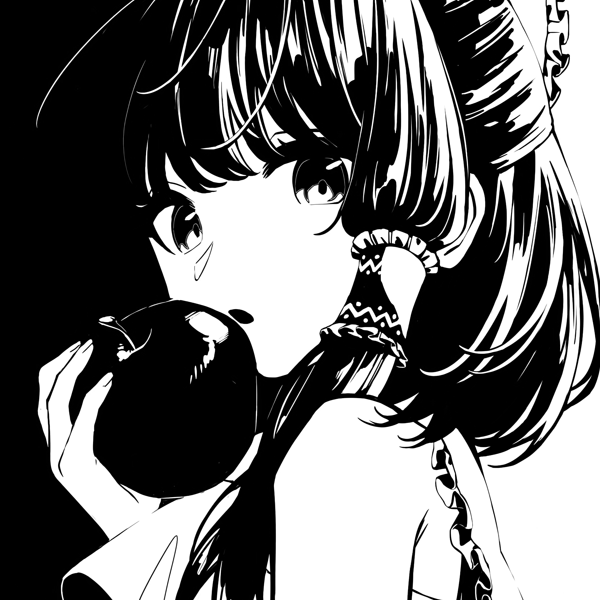一、Git Proxy
如果不需要终端下全局代理,仅仅只是代理 Git 相关的命令,则有一个简单的方案:
git config --global http.proxy 'socks5://127.0.0.1:1080' |
更新:Windwos 下使用 Clash 代理 Github:
git config --global http.https://github.com.proxy socks5://127.0.0.1:7890 |
使用 hosts 解析方式反而影响了正常的访问,GitHub520 这个项目实际体验上带来了负面影响,按照 #53 的说明,运营商采用了随机丢包方式,也就是温水煮🐸,这样子如果只是使用修改 hosts 文件可能会更容易出现链接失败。
二、Terminal Proxy
需要修改终端(Shell)的环境变量,修改(相应的)文件并追加以下内容:
export http_proxy=socks5://127.0.0.1:1080 |
然后接下来只需要使其生效即可:
source ~/.bashrc # 或者 .zshrc |
可以使用 curl 命令进行测试:curl ip.cn
三、Other
git config --global user.name "xxxx" |