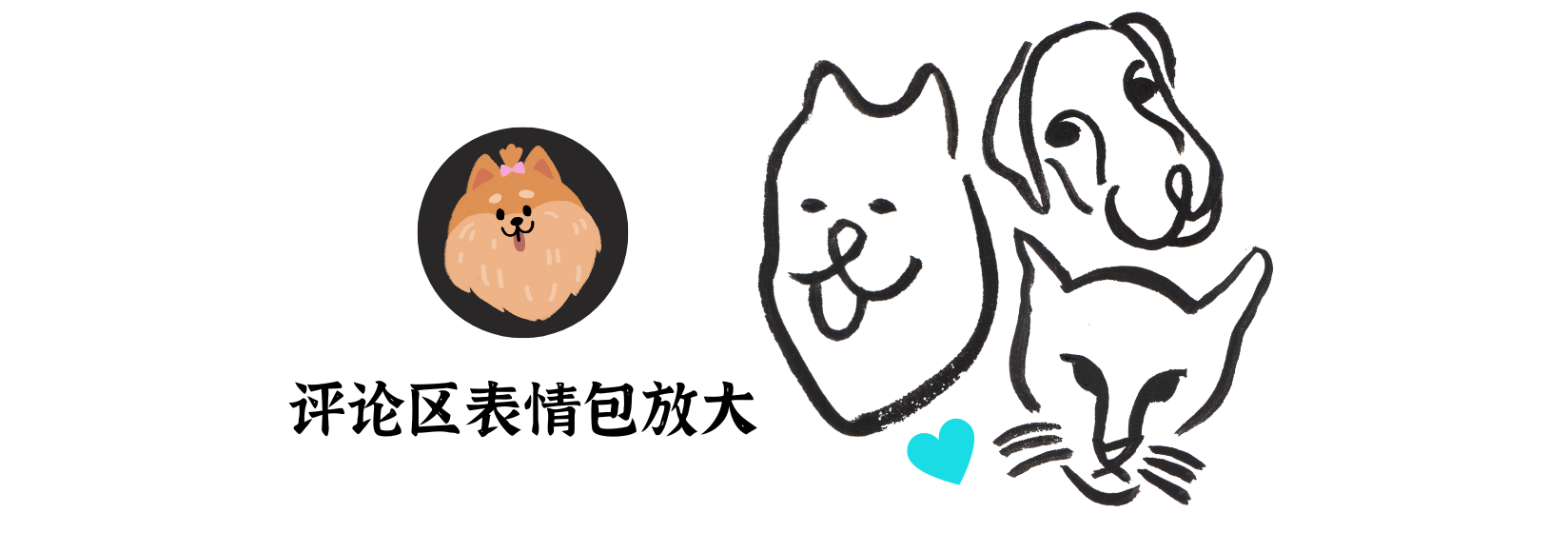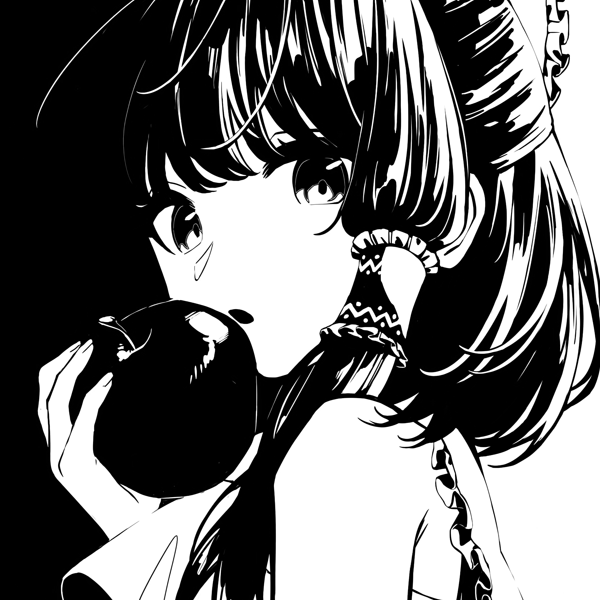showOwoBig(target: Node) {
const RATIO = 2;
const MaxLength = 200;
const body = document.querySelector('body') || document.createElement('body');
let div = document.querySelector('#owo-big') as HTMLElement;
if (!div) {
div = document.createElement('div');
div.id = 'owo-big';
body.appendChild(div);
}
const observer = new MutationObserver(mutations => {
mutations.forEach(mutation => {
mutation.addedNodes.forEach(node => {
const element = node as HTMLElement;
if (shouldEnlarge(element)) {
setupHoverEffects(element);
}
});
});
});
observer.observe(target, { subtree: true, childList: true });
function shouldEnlarge(element: HTMLElement): boolean {
const classList = element.classList;
const attributes = element.attributes;
const querySelector = element.querySelector;
return classList?.contains('atk-grp') ||
classList?.contains('atk-comment-wrap') ||
attributes?.getNamedItem('atk-emoticon') !== null ||
querySelector?.('img[atk-emoticon]') !== null;
}
function setupHoverEffects(element: HTMLElement) {
let flag = true;
let owoTime: number;
element.addEventListener('pointerover', (e: PointerEvent) => {
if (e.pointerType !== 'mouse') return;
const imgElement = e.target as HTMLImageElement;
if (flag && imgElement.tagName === 'IMG' && imgElement.hasAttribute('atk-emoticon')) {
flag = false;
owoTime = window.setTimeout(() => {
const alt = imgElement.getAttribute("notitle") === "true" ? '' : imgElement.alt || '';
const { clientHeight, clientWidth, naturalHeight, naturalWidth } = imgElement;
if (clientHeight <= MaxLength && clientWidth <= MaxLength) {
const { tempWidth, tempHeight } = calculateSize(clientHeight, clientWidth, naturalHeight, naturalWidth, RATIO, MaxLength);
const { top, left } = calculatePosition(e, tempWidth, clientWidth, body);
div.style.cssText = `
display: block;
width: ${tempWidth + 32}px; // div padding: 16px;
left: ${left}px;
top: ${top}px;
`;
div.innerHTML = `
<img src="${imgElement.src}" style="height: ${tempHeight}px;width: ${tempWidth}px" onerror="this.classList.add('error')">
<p>${alt.trim().replace(/\s+/g, ' ').replace(/ /g, '<br>')}</p>
`;
}
}, 300);
}
});
element.addEventListener('pointerout', () => {
flag = true;
div.style.display = 'none';
clearTimeout(owoTime);
});
}
function calculateSize(
clientHeight: number,
clientWidth: number,
naturalHeight: number,
naturalWidth: number,
ratio: number,
maxLength: number
): { tempWidth: number, tempHeight: number } {
const zoomHeight = clientHeight * ratio;
const zoomWidth = clientWidth * ratio;
const constrainedHeight = Math.min(zoomHeight, maxLength, Math.max(clientHeight, naturalHeight));
const constrainedWidth = Math.min(zoomWidth, maxLength, Math.max(clientWidth, naturalWidth));
const aspectRatio = constrainedWidth / constrainedHeight;
const tempWidth = aspectRatio >= 1
? Math.min(constrainedWidth, maxLength)
: Math.min((constrainedWidth * maxLength) / constrainedHeight, constrainedWidth);
const tempHeight = aspectRatio < 1
? Math.min(constrainedHeight, maxLength)
: Math.min((constrainedHeight * maxLength) / constrainedWidth, constrainedHeight);
return { tempWidth, tempHeight };
}
function calculatePosition(
e: MouseEvent,
tempWidth: number,
clientWidth: number,
bodyElement: HTMLElement
): { top: number, left: number } {
const top = e.clientY - e.offsetY;
let left = e.clientX - e.offsetX - (tempWidth - clientWidth) / 2;
left = Math.max(10, Math.min(left, bodyElement.clientWidth - tempWidth - 10));
return { top, left };
}
}
|