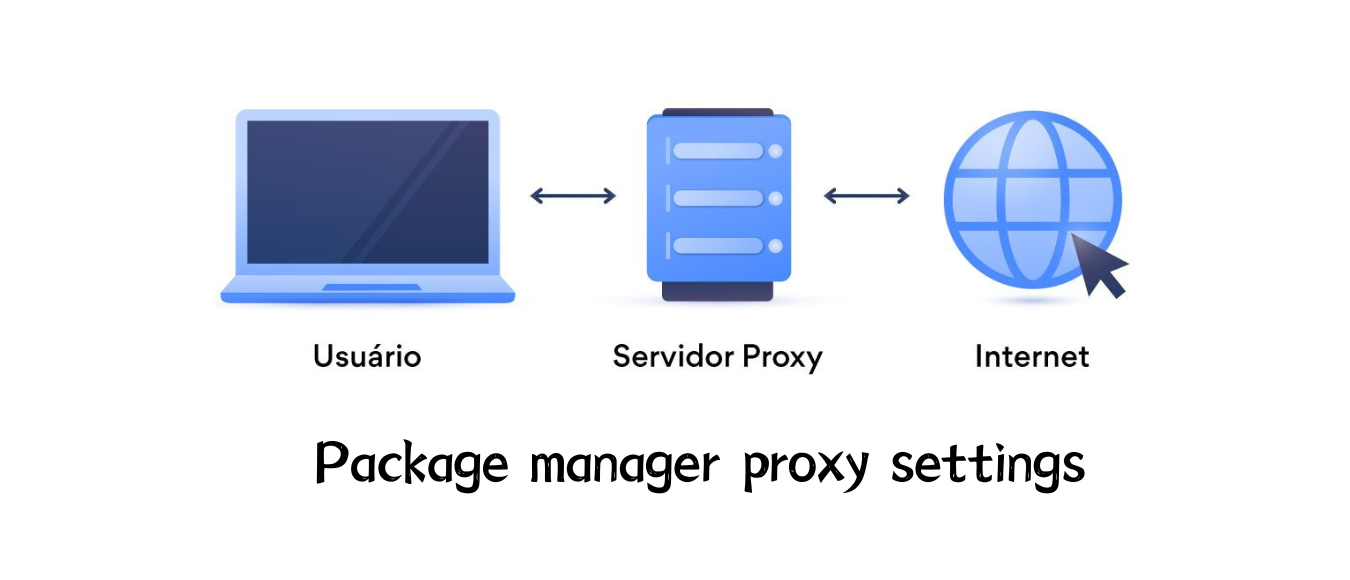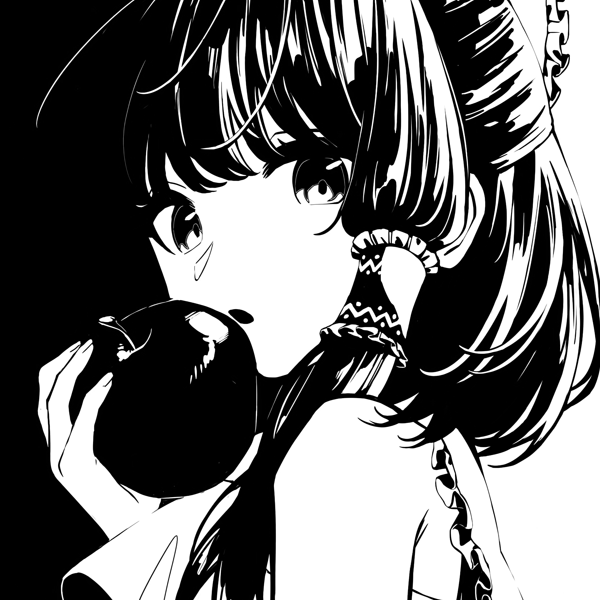如果你的包管理器想直接使用优秀的镜像仓库,请参考这个:Thanks-Mirror
pip
~/.config/pip/pip.conf
[global] |
注意不支持 socks5。
git
clone with ssh
在 文件 ~/.ssh/config 后添加下面两行:
Host github.com |
注意 Linux 和 Mac 下 ncat/netcat 区别,详见:
What are the differences between ncat, nc and netcat?
clone with http
git config --global http.proxy http://127.0.0.1:1087 |
建议使用 http,因为 socks5 在使用 git-lfs 时会报错。
Reference
cargo
Cargo 会依次检查以下位置:
- 环境变量
CARGO_HTTP_PROXY
export CARGO_HTTP_PROXY=http://127.0.0.1:1080 |
- 任意
config.toml中的http.proxy
[http] |
- 环境变量
HTTPS_PROXY&https_proxy&http_proxy
export https_proxy=http://127.0.0.1:1080 |
http_proxy 一般来讲没必要,除非使用基于 HTTP 的 Crate Repository。
Cargo 使用 libcurl,故可接受任何符合 libcurl format 的地址与协议。
( 127.0.0.1:1080 , http://127.0.0.1:1080, socks5://127.0.0.1:1080 )均可
Reference
apt
在 /etc/apt/apt.conf.d/ 目录下新增 proxy.conf 文件,加入:
Acquire::http::Proxy "http://127.0.0.1:8080/"; |
如果希望使用 Socks5 代理,则加入:
Acquire::http::Proxy "socks5h://127.0.0.1:8080/"; |
Reference
curl
添加至 ~/.curlrc。
socks5 = "127.0.0.1:1080" |
gradle
添加至 ~/.gradle/gradle.properties。
systemProp.http.proxyHost=127.0.0.1 |
Reference
Maven
添加至 %Maven 安装目录%/conf/settings.xml。
<proxies> |
Reference
go
HTTP_PROXY=socks5://localhost:1080 go get |
测试了下 HTTPS_PROXY和 ALL_PROXY 都不起作用,或可使用:goproxy.io
npm
npm config set proxy http://127.0.0.1:1087 |
用 socks5 就报错。
推荐使用 yarn,npm 是真的慢。
reference
rustup
export https_proxy=http://127.0.0.1:1080 |
yarn
yarn config set proxy http://127.0.0.1:1087 |
不支持 socks5。
Reference
yarn2
yarn config set httpProxy http://127.0.0.1:1087 |
不支持全局设置,支持 socks5。
提示: 这个命令会修改项目目录下的 .yarnrc.yml 文件, 请留意不要把带有如
httpsProxy: "socks5://127.0.0.1:1080" |
的代码提交到仓库, 以免造成麻烦。
建议使用 npm 镜像而不是配置使用代理
yarn config set npmRegistryServer https://127.0.0.1:1087 |
注意: 此方法不适用于下载 yarn 官方插件!
yarn 的官方插件默认会从 GitHub(raw.githubusercontent.com) 上下载,您可能依旧需要配置代理。
Reference
gem
添加至 ~/.gemrc。
--- |
brew
设置环境变量:
ALL_PROXY=socks5://localhost:1080 |
wget
添加至 ~/.wgetrc。
use_proxy=yes |
Reference
snap
sudo snap set system proxy.http="http://127.0.0.1:1087" |
Reference
How to install snap packages behind web proxy
docker
$ sudo mkdir -p /etc/systemd/system/docker.service.d |
必须是 socks5,http 不生效
electron
设置环境变量:
ELECTRON_GET_USE_PROXY=true |
References
wsl2
WSL2 环境下可以通过设置 ~/.vscode-server/server-env-setup 脚本文件,设置开发环境的环境变量,使用代理。
WSL2 内环境访问 Win 下的代理程序端口代理(例子代码中 http 代理端口监听 17070),因为子网地址每次启动都不一样,需要动态处理。
新建 ~/.vscode-server/server-env-setup 文件,该文件会在 VSCode 启动 WSL 环境后被 source。
WSL_HOST=$(sed -n '/^nameserver/p' /etc/resolv.conf | cut -d' ' -f2) |
References
ssh
VSCode SSH 后的环境不会使用本地界面 VSCode 内的代理设置,如果 SSH 主机没有默认网络链接或在墙内,会导致问题。
SSH 主机无网络
需要手动下载 vscode 的 server 端传输部署,详情见链接:
SSH 主机在墙内
虽然文档未提及,但是可以使用 WSL 模式的方案。
SSH 主机有代理程序监听在 17070 端口:
新建 ~/.vscode-server/server-env-setup 文件,该文件会在 VSCode 启动 WSL 环境后被 source。
export http_proxy=http://127.0.0.1:17070 |
References
scoop
scoop config proxy 127.0.0.1:1080 |